Newsletter Growth
How to track newsletter performance with UTM parameters when running Facebook ads for a newsletter
Nov 22, 2024
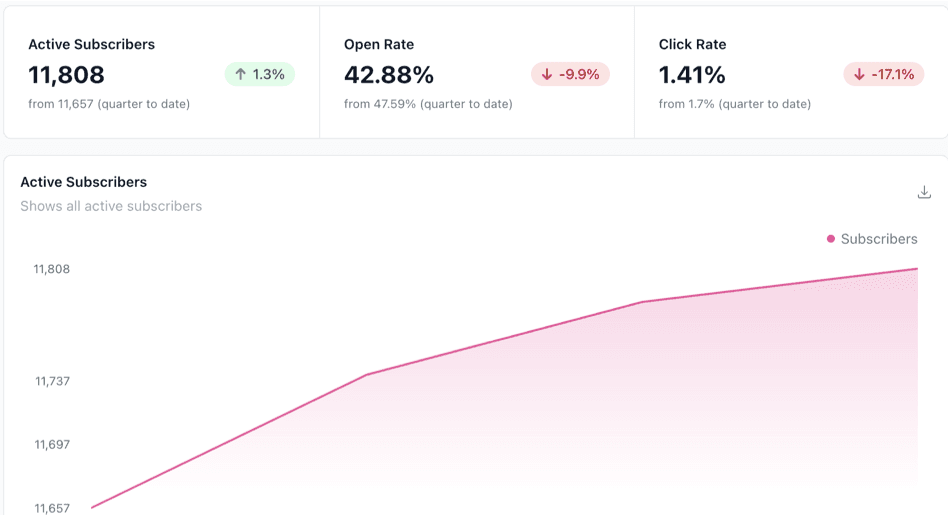
When you're running a newsletter, understanding where your subscribers come from and what drives them to engage with your content will help you make decisions where to invest more resources and time.
This process is called attribution, and it helps you figure out which of your marketing efforts are actually paying off. Here’s how you can make it work for you:
Why Attribution Matters
Attribution is all about figuring out how your audience finds you and interacts with your content. It tells you which campaigns are getting you subscribers that convert and which ones might need tweaking/cutting off.
Without proper attribution, you're basically flying blind, guessing which of your efforts are working and which aren’t.
Getting Started with UTM Parameters
One of the easiest and most common ways to handle attribution is by using UTM parameters. Think of these as little tags you add to your URLs that tell you exactly where your traffic is coming from. Here’s a quick rundown:
UTM Source: Tells you where the traffic is coming from, like Facebook, Google, or your newsletter.
UTM Medium: Indicates the medium, such as email, social, or CPC (cost per click).
UTM Campaign: Identifies the specific campaign driving the traffic, like “summer_sale” or “new_product_launch.”
UTM Term (optional): Tracks keywords for paid search campaigns.
UTM Content (optional): Differentiates similar content or links in the same campaign, like two different calls-to-action.
Here’s an example of UTM params I am using for Facebook ads for my newsletter:
utm_source=fb_ads&utm_medium=1.25_US_AdvertisingMarketing_AA_I22C17&utm_campaign={{campaign.name}}&utm_content={{ad.id}}
Action: Whenever you share a link in your emails or on social media, make sure to append UTM parameters. This way, you can see exactly how each source and campaign is performing.
Using Pixels and Tools for Attribution
To make the most out of attribution, you'll want to use tracking pixels and tools. These little pieces of code can gather data on user behavior and help you understand which campaigns are driving traffic and conversions.
Pixels: Tools like Facebook Pixel or Google Analytics tracking codes help you understand where your traffic comes from and how users behave on your site. They can also tie back to your UTM parameters to provide a fuller picture.
Action: Set up tracking pixels from your favorite analytics tools. They’ll work with your UTM parameters to give you a detailed view of your campaign performance. This way, you can attribute conversions and engagement to the right campaigns and adjust your strategies accordingly.
Setting up Facebook pixel is still useful even if you don’t run ads. Because once you do run ads, you’d have some data collected already
Want Expert Help Growing Your Newsletter?
At Adsora, we specialize in growth newsletters with Facebook ads & CRO to help you scale quickly and effectively.
Visit Adsora.com today to see case studies.